|
Purchase Orders are easy to create in CADESTIMATOR. They can be created by hand or imported from your takeoffs at any time
.
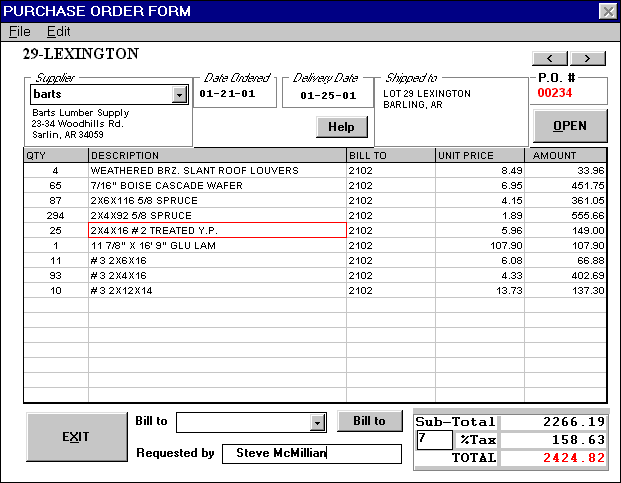
A really nice feature in Purchase Orders is the ability to double click on any line in them and view a
visual list of the material location in the project. For example if you where to double click on the line in the above PO 25-2x4x16 #2 TREATED Y.P. the following screen would pop up.
You could then click on the displayed list to see the redlining in the picture below for each item.
|